WordPress网站卡顿加载慢的原因:
众所周知WordPress建站系统服务器是在国外,当用户在国内访问国外的资源时,访问页面速度必然会下降很多,比如谷歌字体,后台系统自带的图片、缓存、API、等等之类因素都会影响页面加载速度。
解决办法一、(使用代码实现加速)
复制下面禁用谷歌字体代码放入到主题文件下的functions.php下面,注意是需要放在<?php 代码下面(修改之前建议先备份文件,以免发生意外的错误。)
// 屏蔽谷歌字体
add_filter( 'gettext_with_context', 'wpjam_disable_google_fonts', 888, 4);
function wpjam_disable_google_fonts($translations, $text, $context, $domain ) {
$google_fonts_contexts = array('Open Sans font: on or off','Lato font: on or off','Source Sans Pro font: on or off','Bitter font: on or off');
if( $text == 'on' && in_array($context, $google_fonts_contexts ) ){
$translations = 'off';
}
return $translations;
}
// 禁止古腾堡加载 Google 字体
add_action('admin_print_styles', function(){
wp_deregister_style('wp-editor-font');
wp_register_style('wp-editor-font', '');
});下面是其他一些禁用加载的代码,根据个人需求选择性使用,每个代码之前都有备注含义,同样是放入到主题文件下的functions.php下面
// 彻底关闭自动更新
add_filter('automatic_updater_disabled', '__return_true');
// 关闭更新检查定时作业
remove_action('init', 'wp_schedule_update_checks');
// 移除已有的版本检查定时作业
wp_clear_scheduled_hook('wp_version_check');
// 移除已有的插件更新定时作业
wp_clear_scheduled_hook('wp_update_plugins');
// 移除已有的主题更新定时作业
wp_clear_scheduled_hook('wp_update_themes');
// 移除已有的自动更新定时作业
wp_clear_scheduled_hook('wp_maybe_auto_update');
// 移除后台内核更新检查
remove_action( 'admin_init', '_maybe_update_core' );
// 移除后台插件更新检查
remove_action( 'load-plugins.php', 'wp_update_plugins' );
remove_action( 'load-update.php', 'wp_update_plugins' );
remove_action( 'load-update-core.php', 'wp_update_plugins' );
remove_action( 'admin_init', '_maybe_update_plugins' );
// 移除后台主题更新检查
remove_action( 'load-themes.php', 'wp_update_themes' );
remove_action( 'load-update.php', 'wp_update_themes' );
remove_action( 'load-update-core.php', 'wp_update_themes' );
remove_action( 'admin_init', '_maybe_update_themes' );
// 替换 Gravatar 头像的服务器地址
function mytheme_get_avatar( $avatar ) {
$avatar = preg_replace( "/http://(www|d).gravatar.com/","替换地址",$avatar );
return $avatar;
} add_filter( 'get_avatar', 'mytheme_get_avatar' );
// 移除后台界面右上角的选项
add_action('in_admin_header', function(){
add_filter('screen_options_show_screen', '__return_false');
add_filter('hidden_columns', '__return_empty_array');
});// 移除后台界面右上角的帮助
add_action('in_admin_header', function(){
global $current_screen;
$current_screen->remove_help_tabs();
});
// 屏蔽站点管理员邮箱验证功能
add_filter('admin_email_check_interval', '__return_false');
// 屏蔽站点Feed
function wpjam_feed_disabled() {
wp_die('Feed已经关闭, 请访问网站<a href="'.get_bloginfo('url').'">首页</a>!');
}
add_action('do_feed', 'wpjam_feed_disabled', 1);
add_action('do_feed_rdf', 'wpjam_feed_disabled', 1);
add_action('do_feed_rss', 'wpjam_feed_disabled', 1);
add_action('do_feed_rss2', 'wpjam_feed_disabled', 1);
add_action('do_feed_atom', 'wpjam_feed_disabled', 1);
// 屏蔽前台语言包,提升加载速度
add_filter('locale', function($locale) {
$locale = ( is_admin() ) ? $locale : 'en_US';
return $locale;
});
// 删除 wp_head 中不重要的代码
remove_action('wp_head', 'rsd_link');
remove_action('wp_head', 'wlwmanifest_link');
remove_action('wp_head', 'wp_generator');
remove_action('wp_head', 'start_post_rel_link');
remove_action('wp_head', 'index_rel_link');
remove_action('wp_head', 'adjacent_posts_rel_link');
// 禁用 Emoji 表情符合功能
remove_action('admin_print_scripts', 'print_emoji_detection_script');
remove_action('admin_print_styles', 'print_emoji_styles');
remove_action('wp_head', 'print_emoji_detection_script', 7);
remove_action('wp_print_styles', 'print_emoji_styles');
remove_action('embed_head', 'print_emoji_detection_script');
remove_filter('the_content_feed', 'wp_staticize_emoji');
remove_filter('comment_text_rss', 'wp_staticize_emoji');
remove_filter('wp_mail', 'wp_staticize_emoji_for_email');
add_filter( 'emoji_svg_url', '__return_false' );解决办法二、(如果不会代码的情况,利用
WPJAM BASIC
插件实现加速)
1.后台插件库中搜索:WPJAM BASIC 并且安装。
![图片[1]-WordPress网站前后台加载速度非常慢,利用代码或插件完美解决!-易站站长网](https://www.yizhanzzw.com/wp-content/uploads/2022/05/50f314e1df0e.png)
2.后台设置根据个人需求设置勾选需要禁用的选项,保存即可实现WordPress网站加速。
![图片[2]-WordPress网站前后台加载速度非常慢,利用代码或插件完美解决!-易站站长网](https://www.yizhanzzw.com/wp-content/uploads/2022/05/39d310dc03dd.png)
总结:
使用了以上任意一种WordPress网站优化加速方法以后,会感觉到网站明显速度有所提升,前提是需要保证你网站架设的服务器也能正常流畅运行。
另外提供一个让网站提速2-5倍,快的起飞的方法
THE END
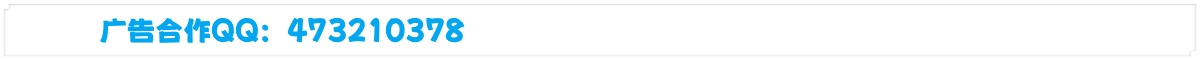



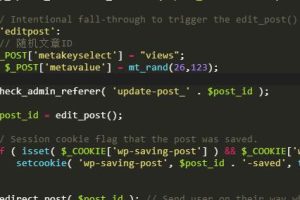

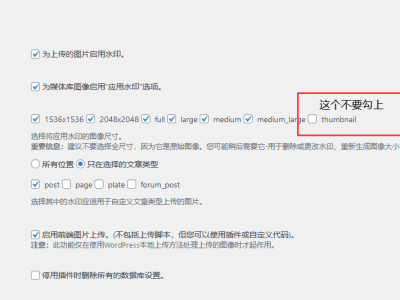

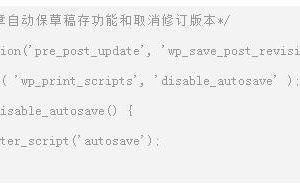

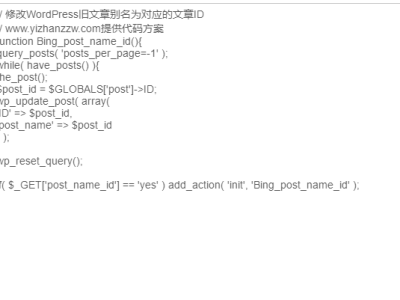
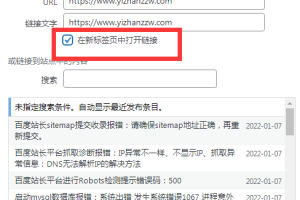

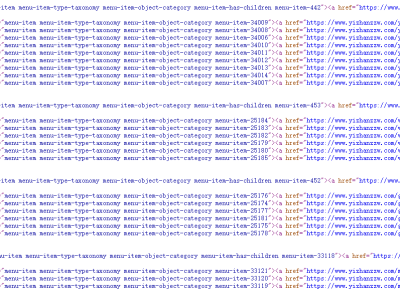
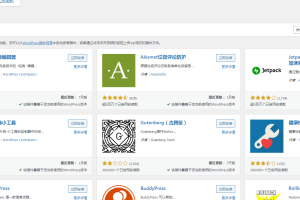

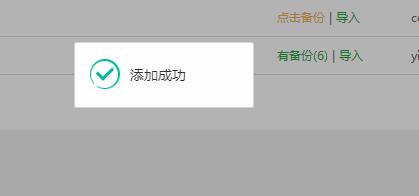
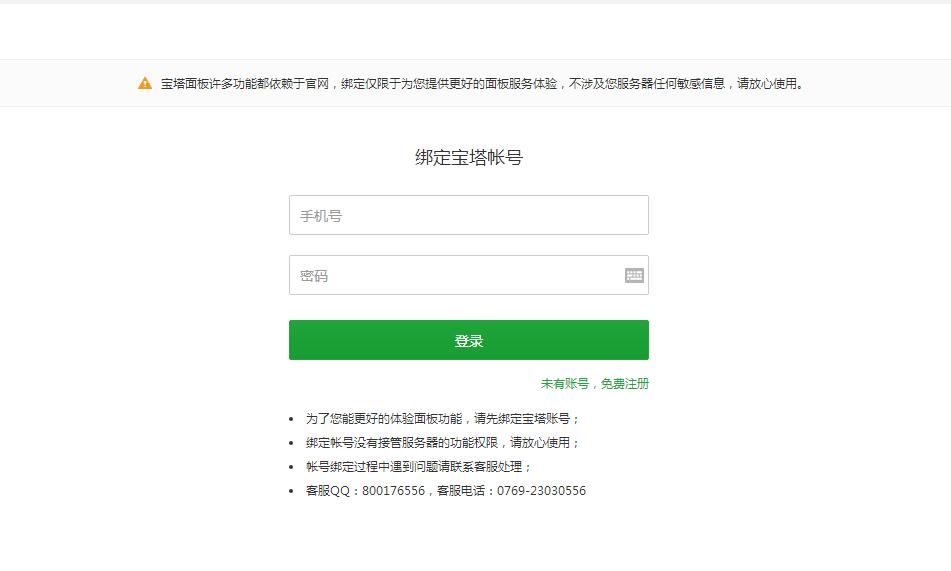



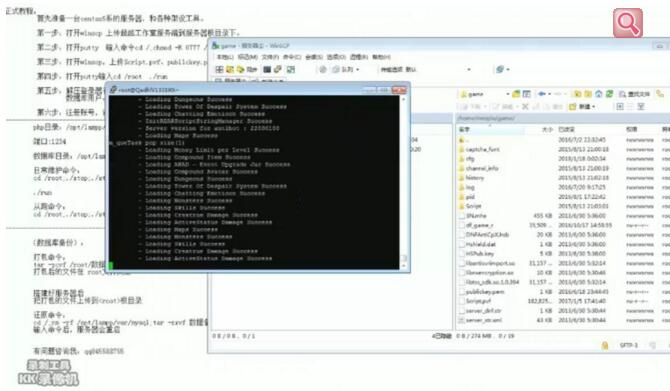

 【年费SVIP会员】99元全站资源免费下载
【年费SVIP会员】99元全站资源免费下载 本站已开通会员技术交流QQ群,仅限SVIP永久会员加入,群号:831041601
本站已开通会员技术交流QQ群,仅限SVIP永久会员加入,群号:831041601
暂无评论内容